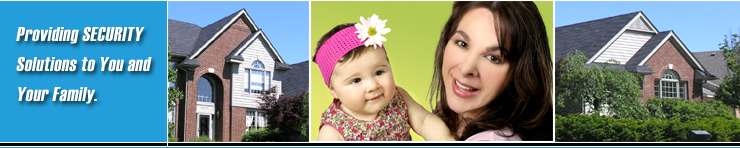Because almost everyone seems to have a computer, it is surprising that there are still so many people who are afraid to shop online. And who can blame them? With all the scares of identity theft, credit card numbers stolen, personal information hacked right out of their computer, you can't really fault them too much. But all that is needed for the ultimate protection, is some common sense and a few simple precautions to take and you're safe, even from the most talented hacker.
The number one step is: 1. Don't Put The Information In Your Computer In The First Place! Why do you need to store personal information in your computer? There is absolutely no need for it. If you are not in business, who needs your home address, who needs your phone number, who needs your social security number, who needs your credit card number, or anything else about you that is personal.your date of birth, your maiden name (if you are a married female).
or whether you're married or single; is nobody's business but your own. 2. Be Creative But, you say, whenever you join programs like a photo gallery or a gaming subscription, they ask you these questions. They shouldn't.
The only thing you should have to provide is a user name (and you can use any name you want-Barbara Streisand's name if that's to you're liking, or a name that you wish you had when you were a child); and a password. The only real information you should give them is your email address. For anything else, I favor creative answers.
If you're an old crone like I am, I like the age of 29-if that's what they're asking; so I count back 29 years and that's what I use for my birthdate. My mother's maiden name can be any movie star I happen to like at the time I'm filling out the form. No one has the right to ask you for any personal information, no matter what program you're subscribing to. If you give them creative answers, it's not hurting them since they don't need the information to begin with, and it's keeping your real personal information off the Internet. Of course, if you're filling out a resume for a job position, that's a different story. Not only do the people who are asking you for this information who are planning to possibly hire you have the right to ask you the questions, but you have the obligation to answer them honestly.
But circumstances like this are rare on the Internet and most reputable companies will treat the information with the utmost respect and security. I've never filled in a resume online, but I think when it came to personal questions, I would simply put in "to be given at interview." 3. Now How Do We Remember All That Creativity? Now that we have that settled, how are you going to remember all this information. They might come back and ask you you're birthdate as a security provision if you're having any kind of problems with them.
Here's a "neat little trick." Get yourself a small Rolodex and keep it by your computer. Whenever you join a program, pull out a card from the Rolodex-print the name of the company in capital letters on the top; under that print your UserId (User Name); and under that print your password. In that order.
Those three pieces of information will always be on every card. Keep them in the same order each time and then you'll only have to glance at the card for the information. The very next piece of information should be the email address you used if you use more than one account, and lots of people do. Then you can add any other information, if you had to give it. The birthdate you gave them, mother's maiden name, etc.
UNDER NO CIRCUMSTANCES SHOULD YOU STORE ANY OF THIS INFORMATION IN YOUR COMPUTER - INCLUDING YOUR USERID's (USER NAME) AND/OR YOUR PASSWORDS. DO NOT STORE IT IN YOUR EMAIL, EITHER! Forget the automatic forms that hold your information. Don't use them. Don't use the automatic fill-ins that browsers give you.
It's not that difficult or time consuming to type in your name and email address. Do not allow any company to store your credit cards. If you're an online shopper, when you get ready to shop on the Internet, pull the credit card out of your wallet and put it on the desk beside your computer for reference, but don't leave it in any stores, even if they suggest it to make your shopping faster. (I've solved that problem by memorizing my card number. At my age, it wasn't easy. *Grin) Keep accurate records of your online doings in your Rolodex, not in your computer.
If there is someone in your home you don't trust, or a room mate you're not too sure of, keep one of those small telephone address books in your purse, and use that in place of the Rolodex. Don't lose your purse! Your best bet is the Rolodex and use it for your telephone address book. Tell people that's what it's for. Now, what is a hacker going to get out of your computer? Nothing. Even if they hack into Sears records, or Amazon's records, they won't get your information (maybe your address and/or phone number) but that all important information (credit cards, social security numbers, birthdates, etc) will not be available to them, because they won't be there.
To complete your ONLINE SECURITY, see Part II.
RustyRose RustyRose@rustyrose.com Owner/Manager of The Brand Name Shopping Mall http://brandnameshoppingmall.com Copyrighted ©2007 by BrandNameShoppingMall.com. All rights reserved.